Adding Profiles¶
Adding VPN profiles within the macOS application is simple. First, one simply needs to click the “Manage Profiles” button within the menu bar list:
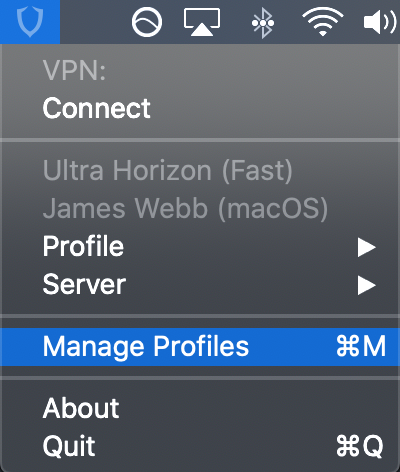
Note
If this is the first time a profile has been added, you will be asked to accept Ultra Horizon’s Terms of Service and Privacy Policy.
The manage profiles window will then appear:
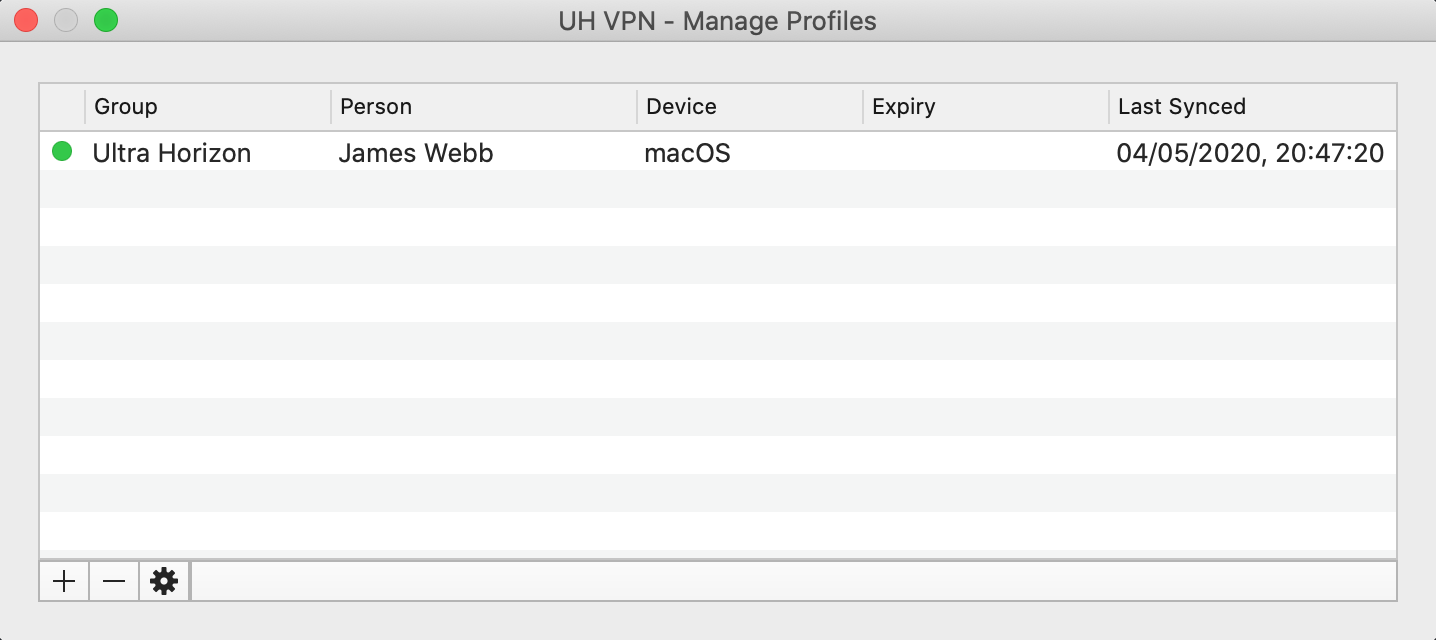
Simply press the “+” button in the bottom left of the window to bring up an OTP prompt:
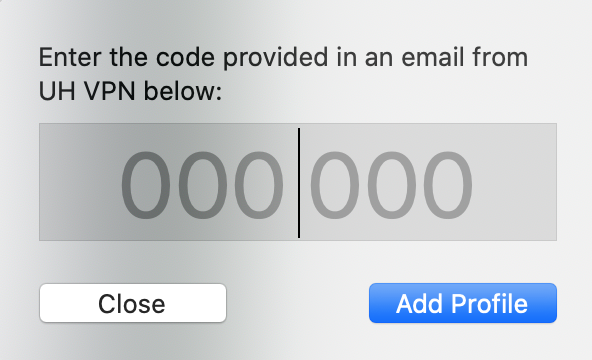
Enter the six digit code which will have been received in an email. Once this is entered, the UH VPN profile will then be securely downloaded to the device ready for use and will appear in the Manage Profiles window.