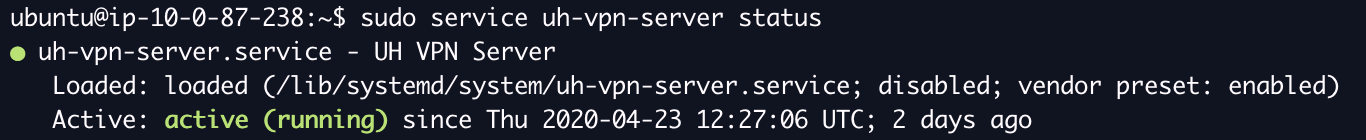Removing VPN Servers¶
Removing servers cannot be done whilst the uh-vpn-server service is running. The service needs to be stopped, then
the associated token removed from the token store in /etc/uh-vpn-server/tokens and then the service needs to be
restarted.
This operation has the side effect of halting all VPN servers configured on the host machine.
sudo service uh-vpn-server stop
Now, the associated token needs to be removed from the token store:
sudo nano /etc/uh-vpn-server/tokens
This will bring up an editor prompt like so:
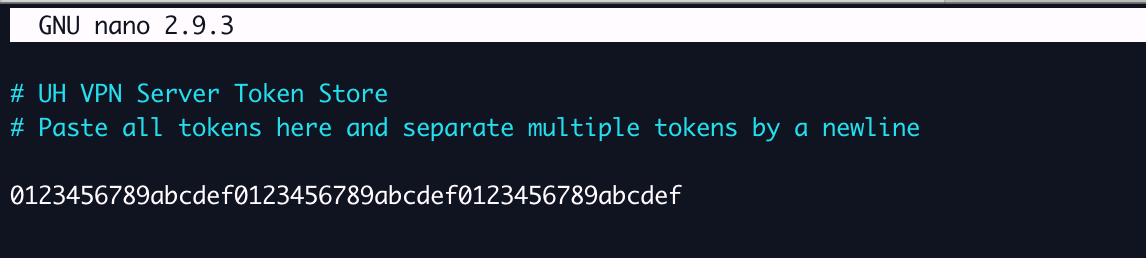
Remove the token and save the file (Ctrl-X in nano). The service can then be restarted by issuing the command:
sudo service uh-vpn-server start
One should then check that the service is up and running:
sudo service uh-vpn-server status
The output should say active (running) as depicted below: