Connecting and Disconnecting¶
Connecting and disconnecting to/from VPN networks is a very simple procedure. The app is centred around a single connect/disconnect button to ensure this.
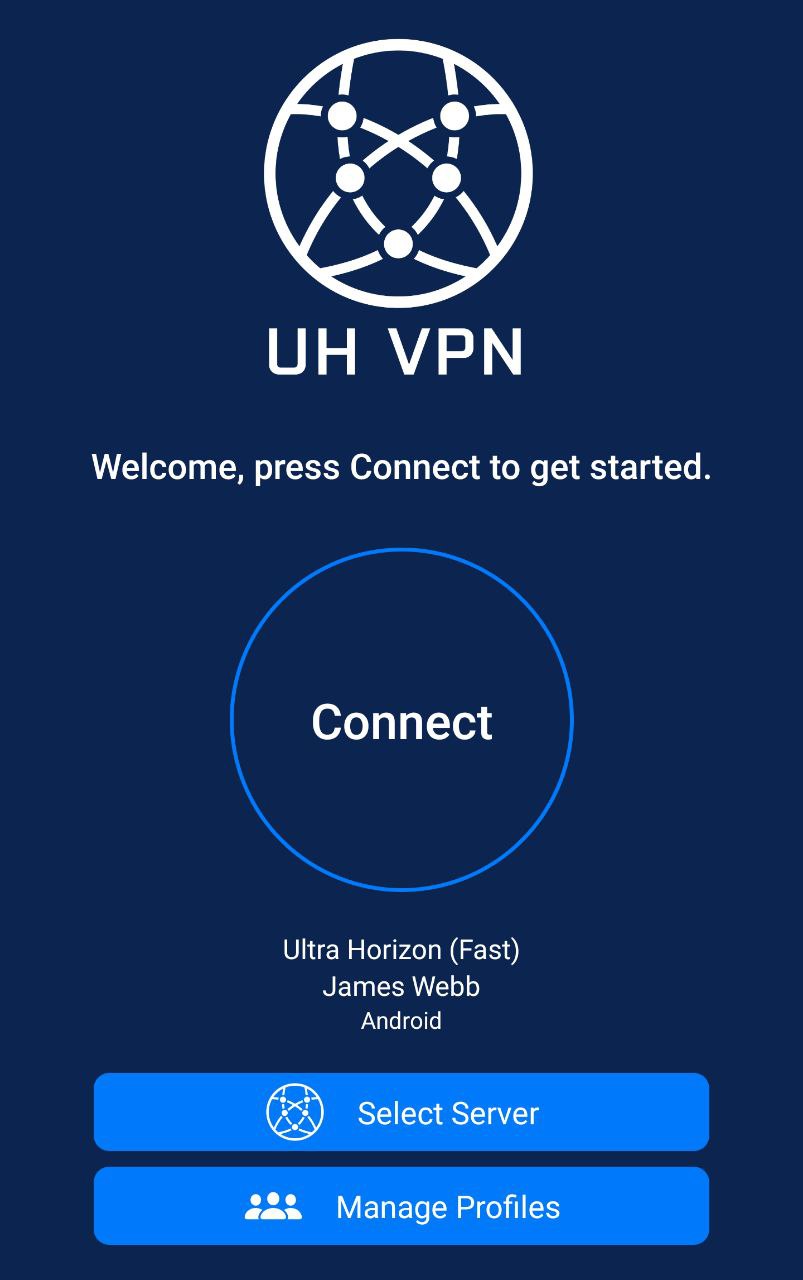
To connect, one simply needs to select a group by visiting the “Manage Profiles” page, then select an appropriate server from the list presented by the “Select Server” button. Then press “Connect”. The connection is complete and established when the text: Secure connection established is shown.
To disconnect, one simply needs to press the “Disconnect” button in the centre of the application screen.