Deleting Profiles¶
Deleting VPN profiles within the Android application is simple. One simply needs to click the “Manage Profiles” button on the app, then swipe left on the profile to delete. This is demonstrated by the screenshots below:
Profile to delete:
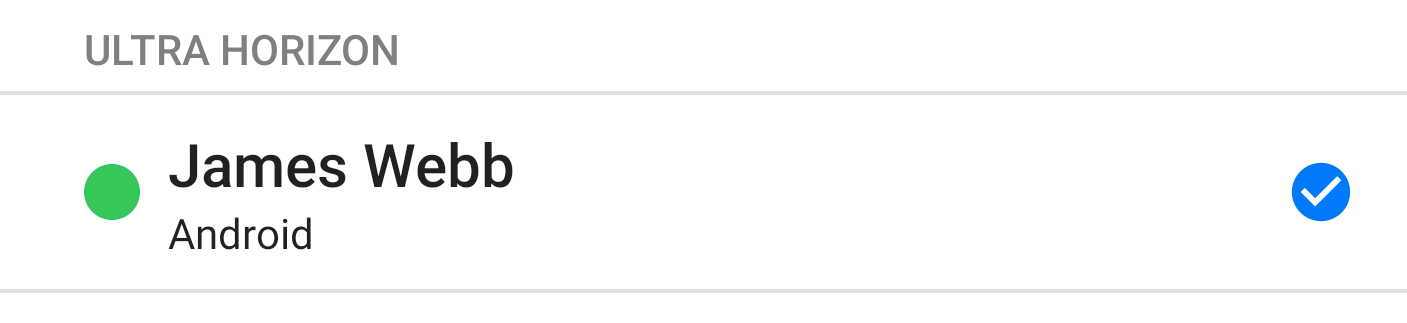
Swiping left to delete:
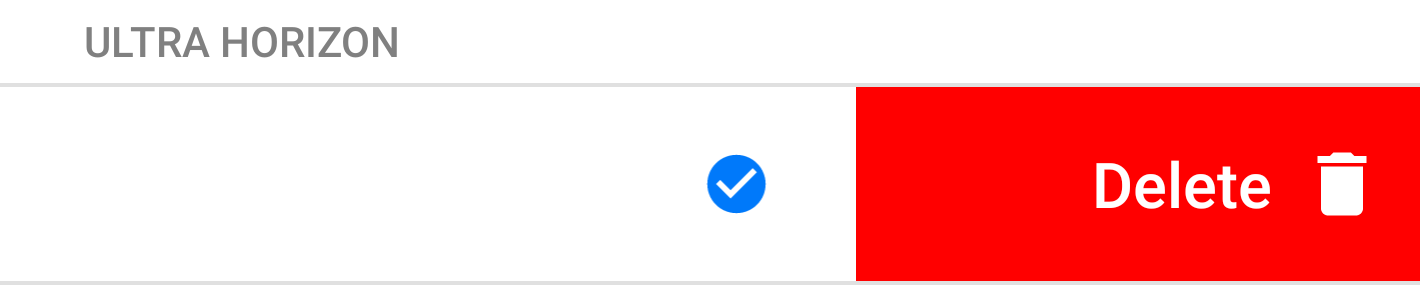
Note
Deleting profiles cannot be undone and access to any UH VPN Servers associated with the group in question will be lost. New profiles must be issued from the UH VPN website.